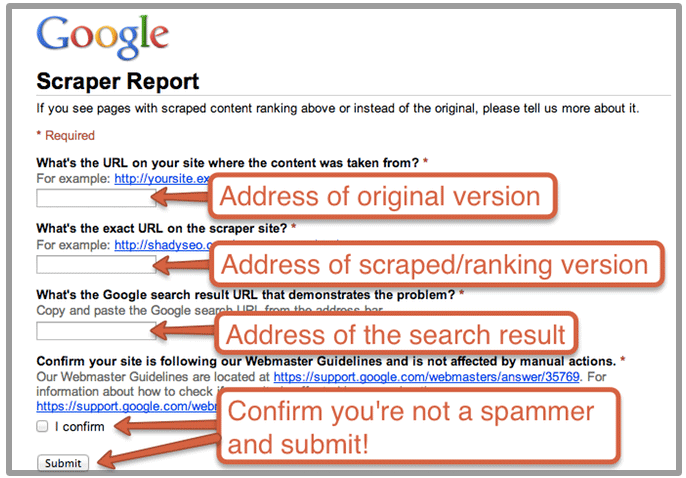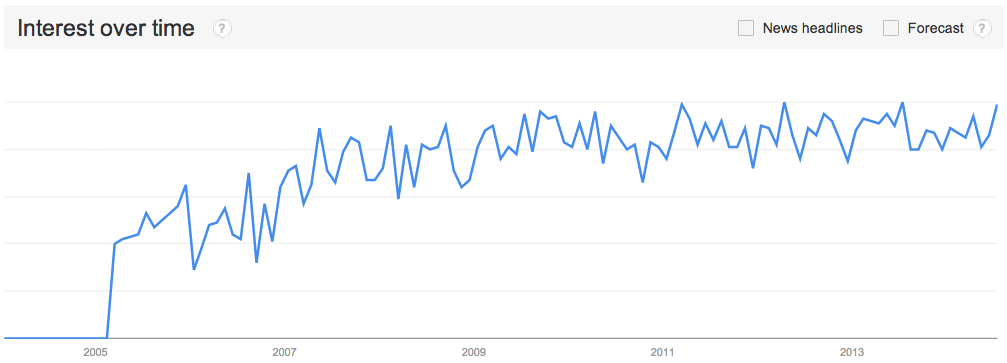The online landscape is saturated with more than 200 tools and platforms claiming to be able to help you track and assess mentions of your business or brand in social media channels. While there remains a lot of churn in the field, a number of listening platforms have evolved to help you go beyond basic monitoring into an integrated approach that helps inform multiple parts of your business: product development, customer support, public outreach, lead generation, market research and campaign measurement.
Born as a way to respond to crises and manage brand reputation, social media monitoring, or brand monitoring — which ties into social media measurement and analysis — is finally maturing into a business process that helps the bottom line.
A comparison of pricing, features & clients you rarely see on the open Web.Today we’ll turn the tables on these companies and offer some business intelligence that you rarely see available on the open Web: a comparison of social media monitoring vendors, with descriptions of their strengths, clients and pricing. Many offer end-to-end solutions, providing not just tracking capabilities but a rich set of analytics and response tools to help you grow your business and engage with individuals who influence broad swaths of the market.
Social media monitoring vendors come in all shapes and flavors. Some cater to small business with modest budgets that want to handle monitoring analysis internally. Others service global corporations that want access to expert analysts as well as a robust suite of social tools that plug into business processes. So this roundup is admittedly mixing apples and oranges. (See our discussion of social CRM below.)
To draw some distinctions, we’ve broken this package into two groupings:
• 20+ social media monitoring & engagement vendors for business (below)
• 10 lower-priced monitoring services for nonprofits & organizations (on our sister site, Sociabrite.org)
Monitoring should plug into your business processes
Companies that will succeed in the 21st century will be social businesses, committed to forging deep and meaningful relationships with their customers. So use the new year as a fresh impetus to create a Social Media Plan (Socialmedia.biz can help with that), begin monitoring and consider evaluating an outside vendor by signing up for a free trial.
Keep in mind: Listening to conversations and gathering data is only one phase of a multi-step process that also involves engagement, metrics and acting on what you learn. As Jeff Nolan writes, “In its most pure form, social media monitoring is both listening and responding to social channels.”
Here is our guide to the Top 20 Social Media Monitoring Vendors for Business. Have your own favorites? Please add them in the comments below! And if you have any corrections or updates to the information here, please share that as well.

Radian6/Salesforce Cloud: A proven solution for big brands
1Radian 6, purchased by Salesforce in 2011, works with brands to help them listen more intelligently to your consumers, competitors and influencers with the goal of growing your business via detailed, real-time insights. Beyond their monitoring dashboard, which tracks mentions on more than 100 million social media sites, they offer an engagement console that allows you to coordinate your internal responses to external activity by immediately updating your blog and Twitter and Facebook accounts all in one spot. Fully automated. Cost: The dashboard starts at $600/month, though registered nonprofits can apply for two free uses per year under the company’s Giving Back program. They also offer free trials to students and educators for research and project purposes. Radian6 uses a monthly subscription based pricing model, with the monthly fee varying depending on the number of topics monitored each month. Clients: Red Cross, Adobe, AAA, Cirque du Soleil, H&R Block, March of Dimes, Microsoft, Pepsi, Southwest Airlines — a wide range of clients. Owner: Independent. Also: See our interview with the CEO of Radian6.
Collective Intellect: Social media intelligence gathering
2Boulder, Colo.-based Collective Intellect, which started out by providing monitoring to financial firms, has evolved into a top-tier player in the marketplace of social media intelligence gathering. Using a combination of self-serve client dashboards and human analysis, Collective Intellect offers a robust monitoring and measurement tool suited to mid-size to large companies with its Social CRM Insights platform. It applies spam management techniques and text analysis to clean data sets, delivering customers rich intelligence.Cost: Pricing starts at $300/month and scales based on specific client needs, according to published reports. Clients: General Mills, NBC Universal, Pepsi, Walmart, Unilever, Advertising Age, CBS, Dole, MTV Networks, MillerCoors, Paramount, Verizon Wireless, Viacom, Hasbro, Siemens. Owner: Independent.
Lithium: Adjust your campaign on the fly
3Lithium monitors your search-specific mentions and sentiment in social media outlets and outputs them into easy-to-read graphs and numbers resembling the stock market. Lithium will aggregate information from a variety of platforms including blog posts and comments, Twitter, Facebook, Flickr and many others, and it’ll assess emotions surrounding your brand pre-, mid- and post campaign so you can adjust your strategies accordingly. We miss ScoutLabs, which is now part of Lithium. Cost: Base plan of $249/month for five users and five searches. Free 14-day trial. Clients: Best Buy, BT, Barnes & Noble, FICO, Disney Online, Stubhub, Motorola, Coca Cola, Focus Features, Netflix. Owner: Independent. Lithium bought ScoutLabs in May 2010.
Sysomos: Manage conversations in real time
4Sysomos’s Heartbeat is a real-time monitoring and measurement tool that provides constantly updated snapshots of social media conversations delivered using a variety of user-friendly graphics. Heartbeat organizes conversations, manages workflow, facilitates collaboration and provides ways to engage with key influencers. For more, seeReadWrite review. Sysomos also offers a Media Analysis Platform. Cost: Entry-level price of $500/month. Clients: IBM, HSBC, Roche, Ketchum, Sony Ericsson, Philips, ConAgra, Edelman, Shell Oil, Nokia, Sapient, Citi, Interbrand. Owner: Marketwire.
Attensity360: Actionable insights
5Attensity360 operates on four key principles: listen, analyze, relate, act. Attensity360 will help monitor trending topics, influencers and the reach of your brand while recommending ways to join the conversation. Attensity Analyze applies text analytics to unstructured text to extract meaning and uncover trends. Attensity Respond helps automate the routing of incoming social media mentions into user-defined queues. Cost: $399/month for one license. Discounts for longer subscriptions. Free 15-day trial. Clients: Whirlpool, Vodofone, Versatel, TMobile, Oracle, Wiley. Owner: Independent. Attensity bought Biz360 in spring 2010.
Alterian SM2: Providing daily brand sentiment
6UK-based Alterian SM2 tracks mentions on blogs, forums, social networks like Facebook, microblogs like Twitter, wikis, video and photo sharing sites, Craigslist and ePinions. SM2 monitors the daily volume, demographics, location, tone and emotion of conversations surrounding a brand and aggregates results into positive and negative categories for quick review by anyone on staff. Cost: Pricing is based on volume of results and ranges from $500/month to $15,000/month. “Freemium” trial plan allows for five keyword or phrase searches and a total of 1,000 results. Alterian also provides additional custom solutions. Clients: Rosetta, MDAnderson, Pursuit, YouCast. Owner: Independent. Alterian bought Techrigy in July 2009.
Crimson Hexagon: Actionable data for your business
7Cambridge, Mass.-based Crimson Hexagon taps into billions of conversations taking place in online media and turns them into actionable data for better brand understanding and improvement. Based on a technology licensed from Harvard, its VoxTrot Opinion is able to analyze vast amounts of qualitative information and determine quantitative proportion of opinion. Cost: Pricing based on number of seats or number of searches. Clients: CNN, Hanes, AT&T, HP, Johnson & Johnson, Mashable, Microsoft, Monster, AdWeek, Thomson Reuters, Rubbermaid, Sybase, the Huffington Post, A&E, the Wall Street Journal. Owner: Independent.
Spiral16: Flexible pricing, competitive analysis
8Spiral16 takes an in-depth look at who is saying what about a brand and compares results with those of top competitors. The goal is to help you monitor the effectiveness of your social media strategy, understand the sentiment behind conversations online and mine large amounts of data. It uses impressive 3D displays and a standard dashboard. Cost: Pricing starts at $500 for five queries or Internet searches, though there is no solid pricing model and Spiral16 will work with companies to tailor plans that fit their budget. Online demo available. Clients: Toyota, Lee, Cadbury. Owner: Independent.
Webtrends: Mobile & social analytics
9Webtrends offers services geared toward monitoring, measuring, analyzing, profiling and targeting audiences for a brand. The partner-based platform allows for crowd-sourced improvements and problem solving, creating transparency of their products and services. Cost: Pricing varies depending on packages and services chosen, but Webtrends is geared to big players. Social Accelerator packages start at $15,000/year, app packages start at $1,500 to $12,000/year. Clients: CBS, NBC Universal, 20th Century Fox, AOL, Electronic Arts, Lifetime, AA, Glam, Nestle, the City of Calgary. Owner: Independent.
Spredfast: Campaign & social media management
10We weren’t sure whether to include Spredfast in this Top 20 roundup because of its versatility. it’s not only a monitoring service but a social media management, measurement and campaign tool — in other words, a full-onsocial media dashboard and integrated communications client (Threadsy is another). In the end, Spredfast made the cut because you can pull relevant conversations from multiple networks into your dashboard, track referrals and conversions, summon up analytics and jump straight to analysis and reports. See our recent full review. Cost: Pricing begins at $250/month for businesses. Clients: AOL, Nokia, IBM, Sierra Club. Owner: Independent start-up.
NM Incite: Going for depth
11Global brands look to NM Incite‘s expertise across marketing, sales, product development, customer service, business strategy development and in deep verticals for monitoring and social media intelligence. This is a service geared to multinationals rather than nonprofits or mid-size companies. Cost: Five figures is typical. Clients: Toyota, ConAgra, Intel, Sony, Nokia, AOL, HBO, Barclays, Whirlpool, GE, Discovery, Coca-Cola. Owner: NM Incite is a joint venture of the Nielson Co. and McKinsey & Co. Nielsen Buzzmetrics was spun off into NM Incite as part of its launch in June 2010.
Converseon: Tech + human analysts
12New York-based social-media consulting firm Converseon, named a leader in the social media monitoring sector by Forrester Research, builds tailored dashboards for its enterprise installations and offers professional services around every step of the social business intelligence process. Converseon starts with the technology and adds human analysis, resulting in high-quality data and impressive functionality. Cost: Pricey. Cost varies according to which suite is used. Clients: Dow, Amway, Graco, other major brands. Converseon has more than 200,000 customers and 10,000 channel partners in 100 countries. Owner: Independent.
dna13: An emphasis on simplicity
13Ottawa-based dna13‘s MediaVantage will monitor all of your media coverage and present it in an easy-to-read format allowing you to respond from one platform. dna13 provides on-demand software solutions for brand and reputation management, including a PR and corporate communications software suite and a monitoring service for real-time insight into brand, reputation, competitors and industry issues. Cost: Packages start at $560/month. Initial $500 set-up fee. Clients: Wachovia, Miami Heat. Owner: CNW Group Co.
Attentio: Track global conversations
14Belgium-based Attentio tracks global conversations taking place across social media (blogs, forums, social networks, Twitter, YouTube) and online news sites. The multilingual service offers brand reputation management, campaign/product release impact, sales opportunity tracking and sentiment analysis along with a dashboard to track media in real time. Cost: Pricing starts at £500 ($775 US) per month for a one-year subscription; costs for tailored reports begin at £5,000 ($7,750) . Clients: Johnson & Johnson, Skype, Microsoft, Disney. Owner: Independent.
Visible Technologies: High-end monitoring & analysis
15In the fall 2010 Visible Technologies replaced its truCAST technology with Visible Intelligence, its new enterprise social intelligence platform and services. The new platform helps clients monitor, analyze and participate in social media conversations as well as protect their executive and corporate brands online. Visible adds analyst support to their client servicing to help you understand the landscape and determine which intelligence to act on. Arrange a demo via @Visible_Tech on Twitter. Cost: Typically $25,000 to $45,000, according to press reports. Clients: Microsoft, Vail Resorts, Xerox, Boost. Owner: Independent.
Cymfony: Enterprise-class monitoring platform
16Cymfony provides market influence analytics by scanning and interpreting the millions of voices at the intersection of social and traditional media. It offers a listening and influence platform, Maestro, that integrates distinctive technology with input from expert analysts to identify the people, issues and trends impacting a business. All the standard metrics are included: posts/conversations, tonality, influencers, share of voice and so on. Cost: Pricey but competitive with other deep monitoring and analytics firms. Clients: Fortune 2000 clients. (A lack of transparency may be telling.) Owner: A unit of Kantar Media.
Buzzcapture: Insights into market buzz
17Amsterdam-based Buzzcapture provides insight to organizations on the buzz in their market. Buzzcapture can track companies, products, product families, business lines, difficult or complex brands, topics, competitors, influencers, evangelists, critics and campaigns. All the information collected is analyzed and presented into understandable reports and entered into your dashboard. Cost: Typical price range is EU10,000 to EU70,000 ($13,000 to $91,000 US) for each research topic or group of products, with a standard license costing €30,000 ($39,000 US). Clients: TNT, Vodofone, ING, Nissan, BMW, Microsoft, AstraZeneca. Owner: Independent.
BuzzLogic: Tied to ad buy
18BuzzLogic uses its technology platform to identify and organize the conversation universe, combining both conversation topic and audience to help brands reach audiences who are passionate on everything from the latest tech craze and cloud computing to parenthood and politics. However, the social media monitoring tool is no longer available as a standalone product. It now comes as part of BuzzLogic’s ad platform, requiring a media buy to connect to unique audiences through BuzzLogic. Cost: Unknown. Clients: Starbucks, American Express, HBO, HP, Microsoft. Focus on advertisers. Owner: Independent.
Meltwater Buzz: Overseas strength
19Released in April 2009, Meltwater Buzz monitors, tracks and analyzes user-generated content on more than 200 million social media sites to help a brand understand its user sentiment and gauge competition. All data is stored in one intuitive, easy-to-use dashboard and a customer support representative is provided for the duration of the subscription. Meltwater, founded in Norway in 2001, now has 50 offices around the globe. It’s worth mentioning that they come from a traditional media tracking background, and with purchase of BuzzGain in February 2010, they added many more social media monitoring capabilities. BuzzGain is now baked into Meltwater Buzz. Cost: Standard subscription of one year for $13,000 gets you access for three to five users. Clients: Porsche Automotive North America, Vita-Mix, St. Jude Children’s Research Hospital, Bausch & Lomb, Pabst Blue Ribbon and other corporations, nonprofits, government agencies.Owner: Meltwater Group.
Brandwatch: A focus on brand mentions
20UK-based Brandwatch trawls the Internet looking at news, blogs, forums, wikis and social networking sites and finding mentions of brands, companies, products and people. Clients define keywords (brands, topics, people names, products) and receive reports and brand summaries that they can take action on. Cost: Pricing, based on a monthly subscription, starts at about $300/month. It operates on a per keyword pricing model. Clients: Aviva, Activision, CheapFlights, The Body Shop. Owner: Independent.
Note: BuzzGain, which was originally listed at No. 19, has been absorbed into Meltwater.
Social CRM or simply monitoring services?

In this overview I sought to avoid the insidery, wonky discussion around social CRM (customer relationship management), but it’s worth a quick mention. Paul Greenberg, organizer of the first Social CRM Summit last year, explains SCRM this way:
Social CRM is a philosophy and a business strategy, supported by a technology platform, business rules, processes and social characteristics, designed to engage the customer in a collaborative conversation in order to provide mutually beneficial value in a trusted and transparent business environment. It’s the company’s response to the customer’s ownership of the conversation.
Jacob Morgan, principal of Chess Media Group, points out that social CRM means different things to different people. While the vendors listed above offer robust social media monitoring and listening tools, they plug into their clients’ business and social CRM processes in different ways (see Chess Media’s chart above and its free Guide to Understanding Social CRM).
“Two years ago, all the vendors you mentioned called themselves social media vendors,” Morgan said. “Now that social CRM is the hot term, all of the vendors simply changed the name from social media to social CRM. Everything else is the same.”
Other paid social media monitoring solutions
There are literally dozens of social media monitoring services in the marketplace, so this roundup is meant as a guide to the top-tier vendors rather than a comprehensive list. If you’ve had success with other vendors, please mention them in the comments below.
Disclaimer: We have worked with some, but not all, of the companies above; in such cases, we’ve based our assessment on recommendations from colleagues, pricing and perceived value. Please note that many of the other monitoring vendors listed outside the Top 20 also deserve consideration, based on your company’s specific needs, costs, features and if you find a good cultural and personality fit.
Our accompanying piece in this package on Socialbrite, 10 paid monitoring services for nonprofits and organizations, offers short capsule reviews of Trackur, Thrive, eCairn, Hootsuite, BuzzStream and other monitoring services.
You may have good results with some of these additional services:
• Amplified Analytics: This tool is geared chiefly toward product reviews and marketers interested in tracking reviews across multiple sites.
• Appinions: “Automatically filters and aggregates thoughts, feelings and statements from traditional and social media.”
• Atlassian: Australian-based software company with global reach, offers tools to track, test and collaborate on the social Web.
• Bit.ly Pro: The Pro version offers custom short links like pep.si (for Pepsi) and 4sq.com (for Foursquare), a dashboard that lets you monitor the real-time aggregate traffic of your shared content across the bit.ly universe, and easy integration with tools like Tweetdeck and CoTweet.
• Cision: Cision (formerly Bacon’s Information) monitors social, print, broadcast and online media outlets, then organizes the information, which a dedicated analyst delivers to a company’s in-box every day via an executive news briefing. Cision searches more than 100 million sources to assess conversations about a brand. Clients include UCLA, Gerber and R&R Partners.
• CustomScoop: BuzzPerception: A veteran in the media monitoring space, CustomScoop monitors traditional and social media, calling themselves the “leading application for online news clipping.” BuzzPerception includes a phase of human filtering to generate the most relevant results for a brand. Pricing starts at $299/month. Jen Zingsheim, a representative, provides this update: “While we started out as a traditional media ‘clipping service,’ we’ve been including blog content for years and also monitor Twitter, Facebook, YouTube and more. We can tailor reporting to fit client needs, and have a robust suite of analytical tools, too — along with a free, 2-week trial to see if we fit your needs.”
• Digimind: Digimind designs and develops Digimind Evolution, a Competitive Intelligence Management software platform that enables companies to deploy and to manage competitive intelligence units and projects.
• Dow Jones Insight, owned by News Corporation, touts a wide array of languages and geographies, a global footprint and a less-than-stellar dashboard. Its hefty $5,000/month pricetag is based on the fact that it’s heavily based on analysts’ involvement.
• Evolve24 is a competitive listening platform that specializes in reputation management. Evolve24 is a smaller player in the market with only about 20 customers but its customer base consists of large enterprise-level installations.
• FindAgent: Founded in 2002, UK-based FindAgent specializes in digital media monitoring and media analysis. Focusing purely on online content, the company, owned by OpenAmplify, has developed technologies to find, analyze and manage mentions in social media and traditional media. More than 500 companies use FindAgent’s semantic text analysis technology.
• iCrossing is a global digital marketing agency that combines talent and technology to help world-class brands find and connect with their customers.
• Jive: Jive Software, which acquired Filtrbox in 2010, offers a host of social media monitoring options.
• Moreover Technologies: Moreover and its Newsdesk 4 offer tools for media monitoring, reputation management, market and competitive intelligence and content sharing from 1.8 million sources.
• MotiveQuest: At the high end of monitoring services, MotiveQuest typically charges $70,000 per project, according to published reports. CEO David Rabjohns says MotiveQuest provides a full range of services. “You don’t have to use a dashboard. Just come to us with a business problem and we will help you find relevant insights. The core of our approach is digging beneath the buzz and the sentiment to identify primal human motivations. We have identified that these most strongly affect sales and share.” Clients include Microsoft, Nike, Citi, Audi and Kraft. MotiveQuest is positioned in the Strong Performer category in a 2006 Forrester report and it has a Slideshare presentation on leveraging motivations in social media.
• MutualMind: A relative newcomer, MutualMind helps marketers, agencies and PR firms track discussions, understand sentiment, identify influencers and use the resulting insights to improve positioning and marketing strategy. Pricing ranges from $500 to several thousand dollars per month.
• NetBase offers social media analysis tools that help marketing and sales professionals to understand consumer opinion, emotion and behavior online.
• Nimble is an LA-based start-up due to come out of private beta soon with a promising set of monitoring capabilities across multiple networks. Says Nimble’s Maria Ogneva: “We tie monitoring to the customer record. The real beauty is that you can monitor based on a keyword, respond as you need and even create a task right from the social media mention — whether it happens to be a tweet, FB message, LI message — which can be edited, calendared, delegated and commented on for team workflow that ties back to the record — the key ingredient here.”
• Optify is a real time marketing applications suite that offers several features to help you track, monitor and measure the success of your social media activities.
• ReputationDefender: The company offers four suites of online reputation management and privacy controls.
• RepuMetrix specializes in tracking online mentions that are perceived to be harmful to a brand’s reputation. Pricing starts at $350/month for one user.
• RepuTrack: RepuTrack is a reputation monitoring service that tracks and analyzes the conversation around a brand and delivers it in an actionable way.
• SAS Sentiment Analysis Manager: Part of SAS Text Analytics program, the Sentiment Analysis Manager “crawls content sources, including mainstream Web sites and social media outlets, as well as internal organizational text sources [and] creates reports that describe the expressed feelings of consumers, customers and competitors in real time.”
• Sentiment Metrics: United Kingdom-based company provides tools to listen to consumer conversations across more than 20 million blogs, 5 million forum posts and 30,000 online news sources, social networks and microblogs, including Twitter. Clients include Sony, Subaru and HSBC.
• Trendrr: Mostly focused on the entertainment community, Trendrr lets you track the popularity and awareness of trends across a variety of channels, ranging from social networks to blog buzz and video views downloads, all in real time. You can also have Trendrr do a Social Media Audit, providing an analysis of your social media presence, dissecting volume of mentions, sentiment, links, influencers, demographics and more. Pricing: $499 and $999/month, with enterprise package beginning at $2,499/month. NBC Universal’s Oxygen TV show “Bad Girls Club” is a client. Owner: Wiredset LLC.
Look for a shakeout in the field very soon. Other monitoring services include Attensa, Beevolve, blueReport, BrandsEye, Buzzient, CustomScoop, CyberAlert, Memery’s Dialogix (from Australia), Filtrbox, Imooty, Infegy Social Radar, InfoNgen, Ingage Networks, Jungle Torch, Lexalytics, ListenLogic, Looxii, Market Sentinel, MediaMiser, MutualMind, Networked Insights, Noteca, Position2 Brand Monitor, Press Army, ReputationHQ, Scup, Silverbakk, Social Report, Sprinklr, StrategyEye, Synthesio, Trendrr, Viralheat and Whitevector.
— Maria Ogneva, who heads up social media for Nimble, provided input for this article. Updated and revised on Jan. 13, 2011.
Related
• Radian6 and the Yellow Brick Road for Brands — our interview with the CEO of Radian6 (Socialmedia.biz)
• Spredfast: A tool to organize your conversations (Socialmedia.biz)
• Biz360 (now Attensity360): Tracking business intelligence (Socialmedia.biz)
• Top 10 social media dashboard tools (Socialbrite)
• 14 free tools to measure your social influence (Socialbrite)
• Social media monitoring: Articles (Socialbrite)
• Social media metrics: Articles (Socialbrite)
• The Forrester Wave: Listening Platforms, Q3 2010 (PDF)
– See more at: http://socialmedia.biz/2011/01/12/top-20-social-media-monitoring-vendors-for-business/#sthash.tbM2MUme.dpuf